Description
Specification:
Adaptor:
Input: AC100-24V 50/60Hz
Output: DC12V 1800mA
DC car adapter: 12V
DC out: 4.2V 1x1000mA, 2x1000mA, 3x 1000mA, 4x1000mA
Trickle charge: 50mA
Using an adaptor that does not meet these specifications could damage the charger or the adaptor
Features:
– End-of-charge voltage detection assures the safe and full charge any time
– Short-circuit protection
– Over voltage cut-off protection —— prevents damage to your battery due to over voltage
– Complete individual channels ——- convenience; prevent batteries charge each other
– Charge Method :CC/CV ————– charge battery fully and quickly
– Reverse polarity protection ———- prevent damage to your battery and charger
– Time control ————————- 4 individual clocks, after charge 8 hour, the power cut down
– Battery reset —————————- make short circuit protection battery to reset
4 LED indicate:
Red on ———————————– -Battery Charging
Green flash —————————— Charge 80%-90% complete
Green on ——————————— Charge 90%-100% complete
Turn off ———————————– Stand by without battery in compartment
Loose connections (replace battery);
Polarity reversed (load the battery into charger in right side)
Low voltage less than 2.0V
Red–Green flash (after 5min) ———- Non rechargeable Li-ion battery like Lithium,Ni-MH ,Ni-Cd, Alkaline
Li-ion battery–Low voltage between 2.0V-3.0V
Temperature >60 degree
|
Charge time: |
|
|||||||
|
Channel |
Type |
Model |
Capacity |
Charging time(H) |
|
|||
|
(mAh) |
1PCS |
2PCS |
3PCS |
4PCS |
|
|||
|
I,II III,IV |
Li-ion |
18500 |
1400 |
1.4 |
1.4 |
1.4 |
1.4 |
|
|
Li-ion |
17500 |
1200 |
1.2 |
1.2 |
1.2 |
1.2 |
|
|
|
Li-ion |
17650 |
1400 |
1.4 |
1.4 |
1.4 |
1.4 |
|
|
|
Li-ion |
18650 |
1800 |
1.8 |
1.8 |
1.8 |
1.8 |
|
|
|
Li-ion |
18650 J/P |
2000 |
2.0 |
2.0 |
2.0 |
2.0 |
|
|
|
Li-ion |
18650 J/P |
2200 |
2.2 |
2.0 |
2.2 |
2.2 |
|
|
|
Li-ion |
18650J (protected) |
2800 |
2.7 |
2.7 |
2.7 |
2.7 |
|
|
|
This chart is for your reference only .The actually time may short than the chart |
||||||||
Instructions for use:
-Insert the rechargeable Li-ion battery into the battery compartment
-Make correct contact for polarity (+ and -) according to the sign in the battery compartment
When using AC adaptor:
Connect the supplied AC adaptors barrel plug into jack on the back of the charger. Plug the AC adaptor into any available 100-240VAC outlet.
When using in vehicle-DC car adaptor:
Connect the supplied DC car adaptors barrel plug into the charges DC input jack. Plug the large end of the cord into the 12V car lighter power port
-The Red LED will glow to indicate the proper charging. After the battery is fully charged, the red LED will turn off and green LED will light on indicating the charged battery is ready for use.
-Unplug the charger and remove from the charger when not in use.
Power supply:
Protect the power supply cable for the adaptor against the risk of being trodden on, pinched or folded, particularly near the sockets and the connection with the device.
Keep out of the reach of children or pet.
To disconnect the power supply cable, pull on the plug and not on the cord.
If the power supply cable is damaged, stop using the device immediately.
Not charging all the way?
1 Gently rubs battery ends with a clean pencil eraser or cloth to remove any residue
2 Loose connections between battery and charger replace battery into the battery compartment; turn the battery until LED from green turn red.
3 Polarity reversed; load the battery into charger in right side until LED from green turn red.








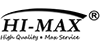
















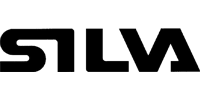















Reviews
There are no reviews yet.